This guide aims to get you started with the Hydranet DEX. It will cover all necessary steps, from downloading the DEX to depositing your first funds to it, for you to be able to enjoy fast, cost-effective and trustless Layer 3 trading.
Disclaimer: Please note that this release is still in beta, which means that it may have bugs or issues. While we"ve worked diligently to ensure its stability and security through testing, it"s essential to exercise caution with funds as it is the first mainnet iteration of the Hydranet DEX. Your funds are important to us, and we recommend using this beta release with smaller amounts to minimize any potential risks as unexpected bugs may occur. We appreciate your feedback and will continue to make improvements based on user experiences, as well as closely monitor the performance under live deployment.
Step 1 - Download, unzip and run the Hydranet DEX
To download the Hydranet DEX, navigate to Hydranet’s official website. The Hydranet DEX is offered both as a Windows version and a Linux version. Download the version of your choice. Once downloaded, unzip the folder and start the Hydranet DEX by running the executable file named “Hydranet”. You can pin the executable file to your taskbar to have the Hydranet DEX easily accessible the next time you want to open it.
Step 2 - Create new wallet and backup your seed phrase
Starting the Hydranet DEX application for the first time will let you to either create a new wallet or restore an already existing one using a previous 24 word seed phrase. If this is the first wallet you create, proceed by clicking “Create new wallet”. In the next step you will be asked to create a strong password for your wallet, followed by backing up your wallet seed phrase. Although it’s not recommended, you may skip backing up your wallet seed phrase upon creation of your wallet. If you want to access and backup your wallet seed phrase at a later stage, refer to these steps on how to do it:
- Click on “Settings” on the left-hand side menu.
- Navigate to “Backup”
- Click “Show seed phrase”
- Copy you seed phrase and hide it again by clicking “Hide seed phrase”
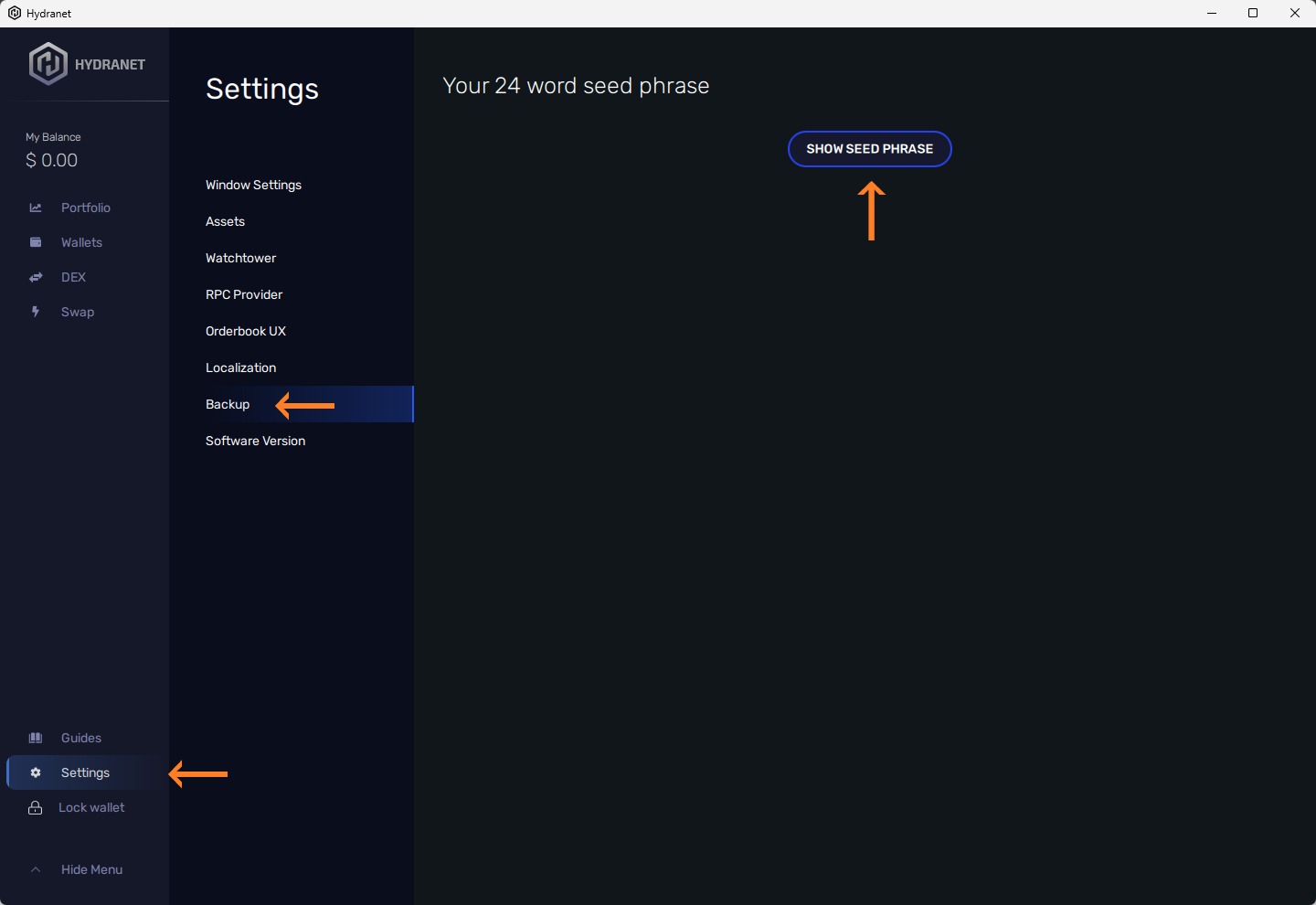
Step 3 - Fund your wallet
To engage in trading using the Hydranet DEX you will need to deposit funds to it. This can be done either through the Portfolio page or through the Wallet page. The example below shows where to click using the Wallet page.
Lastly, before your wallet is ready for trading, make sure to let the off-chain nodes sync. The small lights on each asset on the Wallet page display the state of the corresponding off-chain network. Green light indicates that the off-chain network is synced, orange light indicates that the off-chain network is syncing, and gray light indicates that the off-chain network is offline.
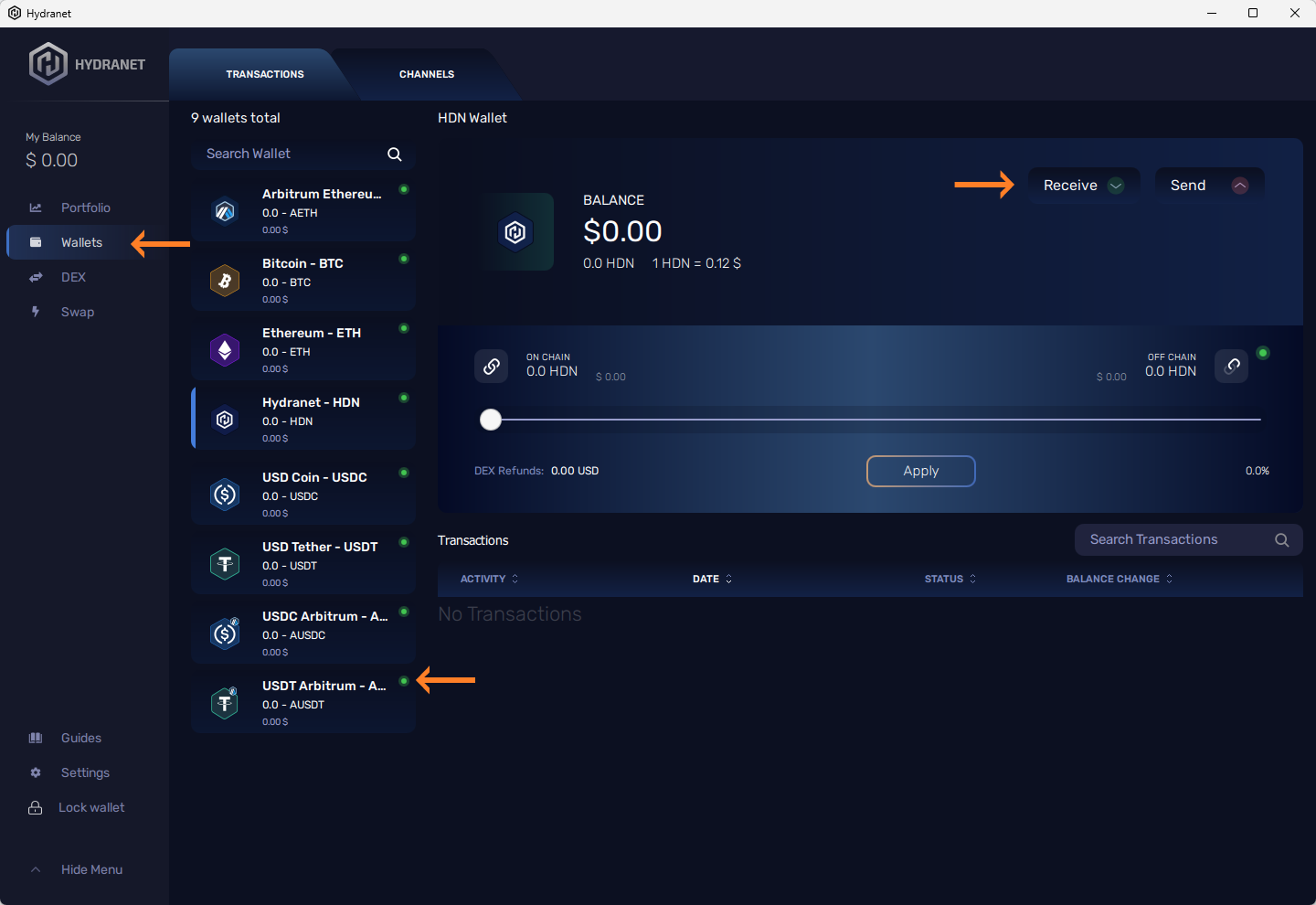


Leave a Comment